Grafana and Prometheus
HTC-Grid blueprint deploys Grafana and Prometheus as Pods within the EKS Cluster (in this case using On-Demand instances, given this services are expected to have a state / VolumeSet).
While the deployment of Grafana uses self-signed certifictes for encryption, our end plan for HTC-Grid is to adhere to the tenets. We are planning to move over to Amazon Managed Service for Prometheus (currently in preview) and Amazon Managed Service for Grafana.
Grafana
During the Deploy HTC-Grid section you replaced and selected a <my_grafana_admin_password> that we will need now to access grafana. The HTC-Grid project captures metrics into influxdb and prometheus and exposes those metrics through Grafana.
To find out the https endpoint where grafana has been deployed type:
kubectl -n grafana get ingress | tail -n 1 | awk '{ print "Grafana URL -> https://"$4 }'
it should output something like:
Grafana URL -> https://k8s-grafana-grafanai-XXXXXXXXXXXX-YYYYYYYYYYY.eu-west-2.elb.amazonaws.com
Open the URL and use the user admin and the password you selected at creation time to login into Grafana.
Once in, on the left hand side menu, click on Dashboards and then select Manage. This will take you to the two dashboards that have been created at this stage. One for the EKS Cluster and another one with a few metrics relevant to HTC-Grid components.
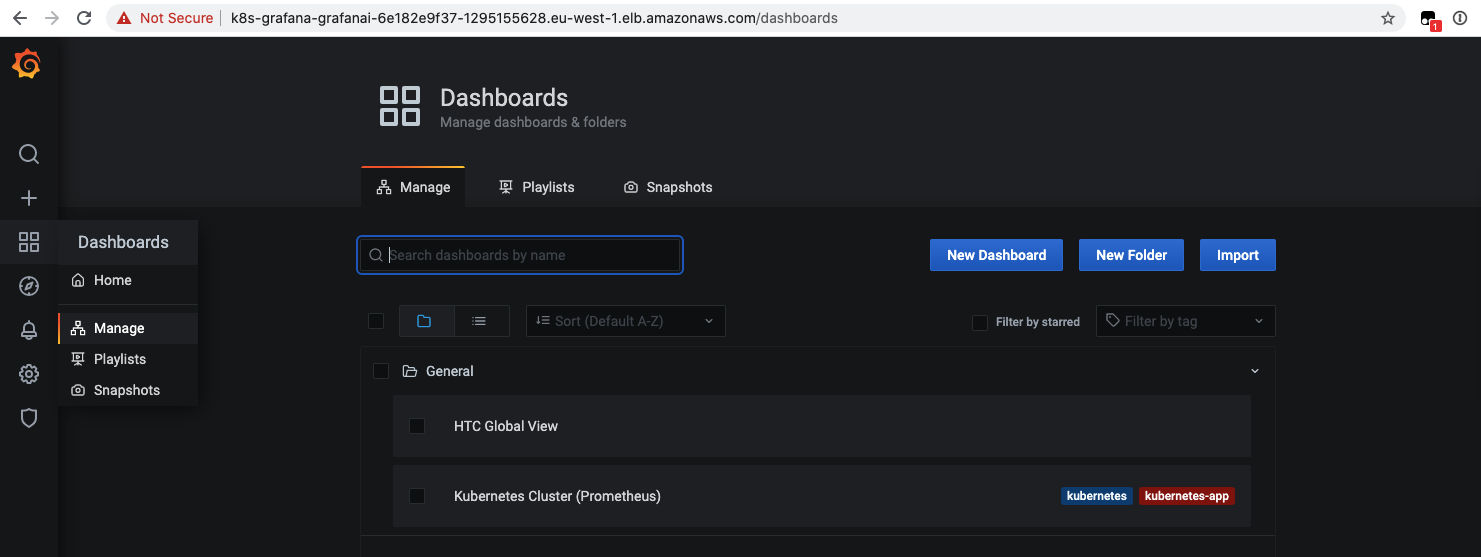
At this stage most of the dashboards will be nearly empty of data as we just have submitted a single task. Later on, as we create more tasks, we will be able to see how this dashboards represent the workloads running on HTC-Grid
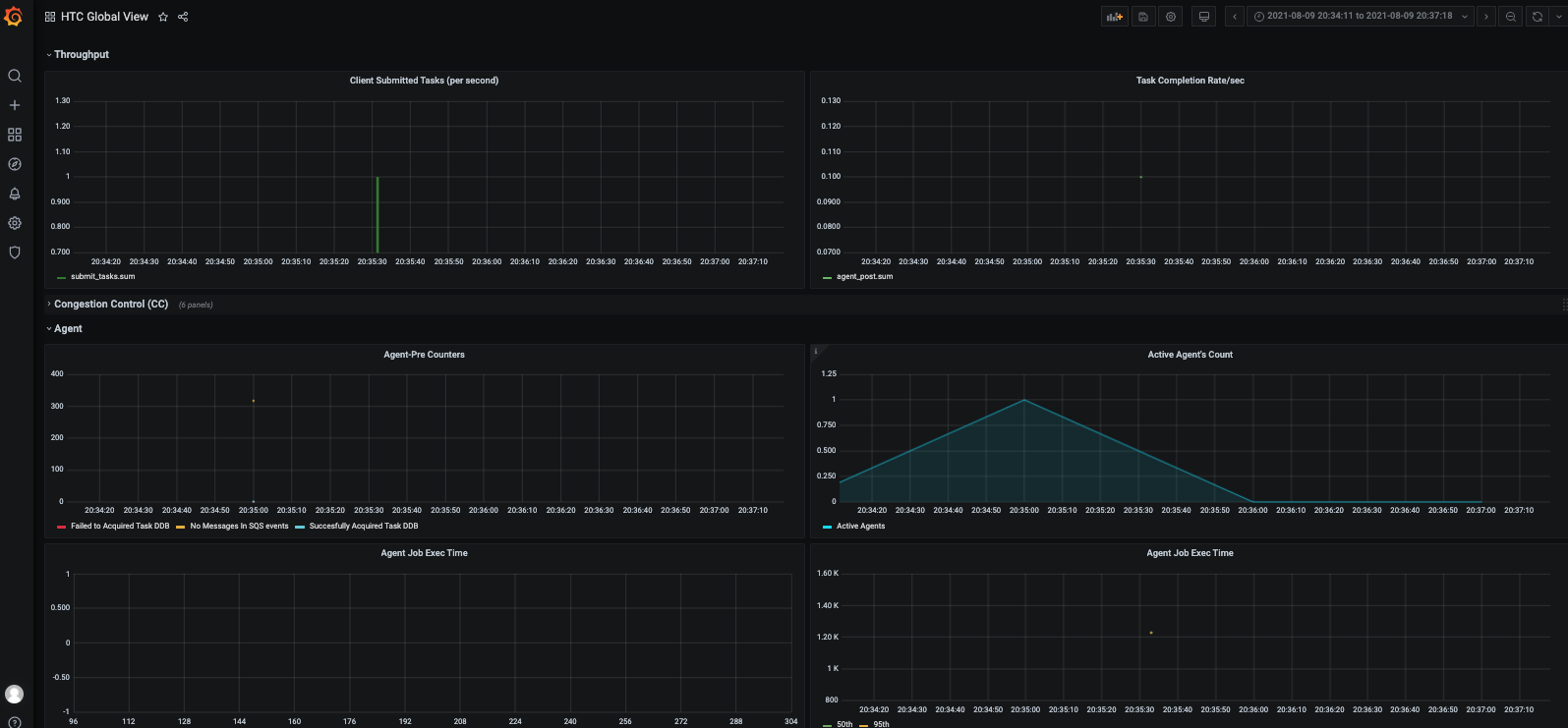
Prometheus
Prometheus is other of the services used to store time series for the EKS cluster. In order to access the Prometheus server URL, we are going to use the kubectl port-forward command to access the application. In Cloud9, open a new terminal and run:
kubectl port-forward -n prometheus deploy/prometheus-server 8080:9090
Leave the terminal running. Then in your Cloud9 environment, click Tools / Preview / Preview Running Application. This will show a preview in a new IDE windows side by side with the terminal. You can click on the icon on the side of the Browser to pop up the preview to another window.
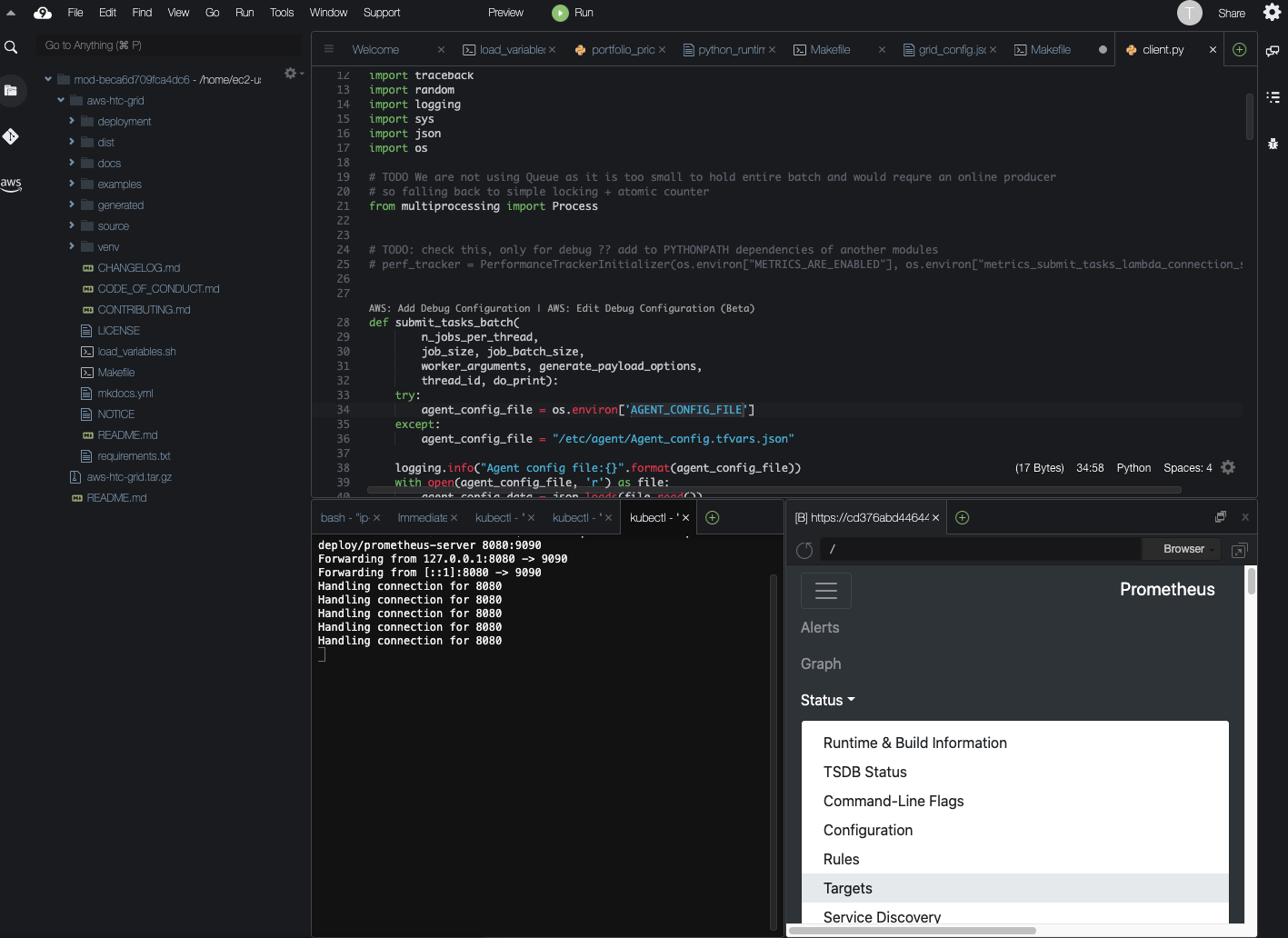
Prometheus has a set of targets that it takes metrics from using. You can check the targets by clicking on the Status / Apiserver