Container Insights
HTC-Grid deploys fluent-bit and Cloudwatch agents as a Kubernetes DaemonSet thus enabling CloudWatch Container Insights.
Container Insights collects, aggregates, and summarizes metrics and logs from HTC-Grid. So far we have submitted a session with a single task to the system. Let’s find out the logs from the Agent where the session_id was used, and check which is the session ID of our service
-
In the AWS Console, select Cloudwatch and on the left hand menu, select Logs /Logs Insights.
-
In the Select group box, select /aws/containerinsights/htc-main/application. Then in the edit box add the query below and then run the query
fields @timestamp, @message
| filter @message like /session_id/
| sort @timestamp desc
| limit 20
That will show at least 3 log entries that had session_id on them for the HTC-Agent. One created when the HTC-Agent picked up the task from SQS, another one prior to execution and a final one upon termination.
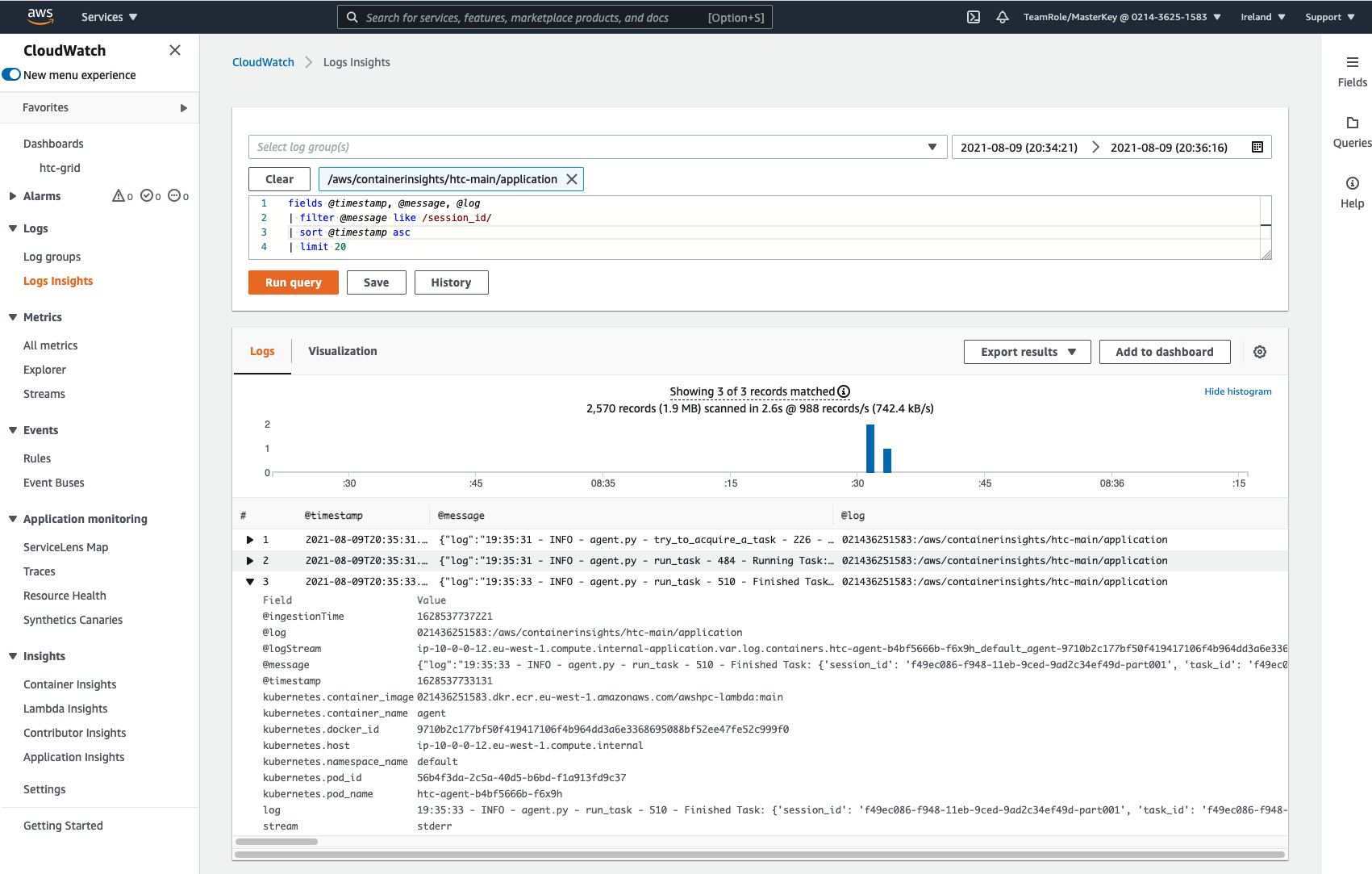
From those logs we get that the session we created was f49ec086-f948-11eb-9ced-9ad2c34ef49d-part001, the same mechanism can be used to understand which nodes and agents executed specific tasks.
Logs are not the only data collected by Container Insights. Check out in the Container Insights metrics, what kind of metrics would be useful to manage your applications.